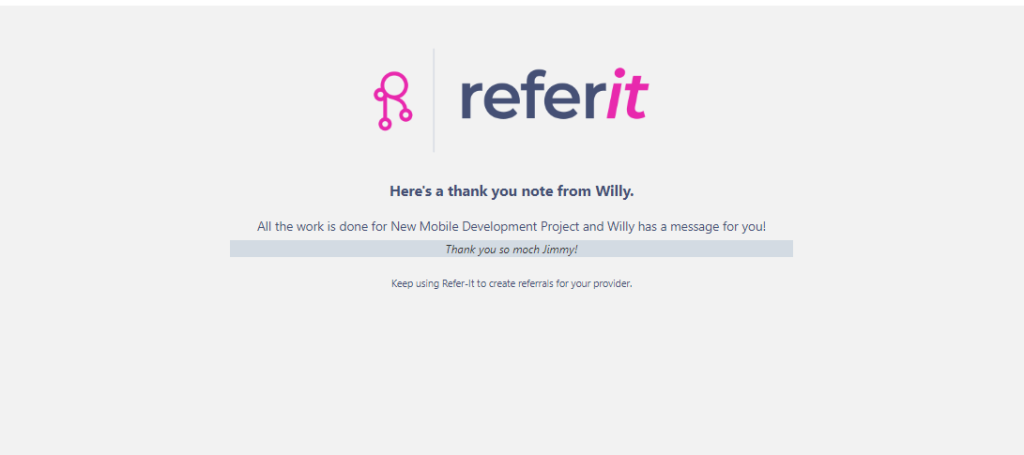Once the opportunity status change to completed, the Provider will be asked to fill in a thank you note to the referrer. Click on the ‘Set as completed’ button to set the opportunity to Completed and send a thank you note to the Referrer.
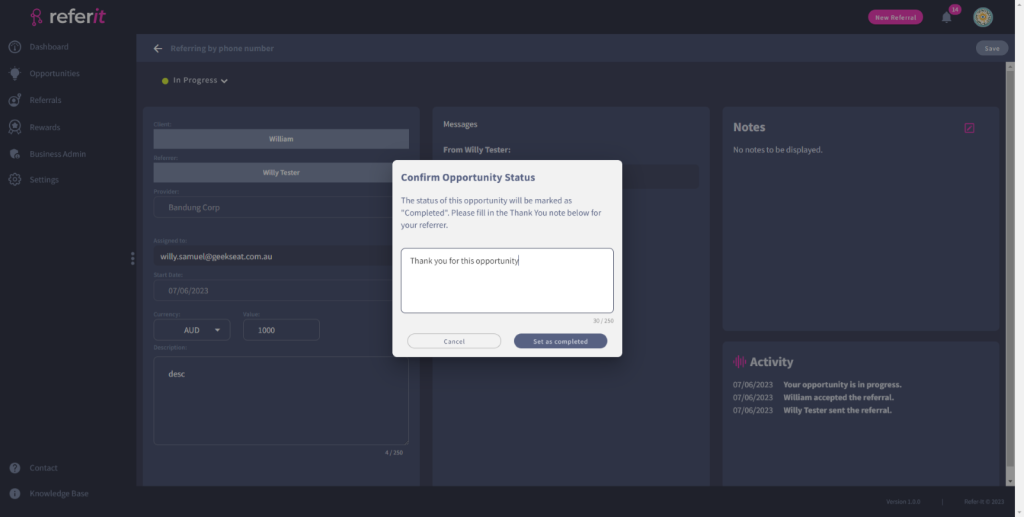
The Referrer will get an email about the completion of the opportunity and a thank you note from Provider.
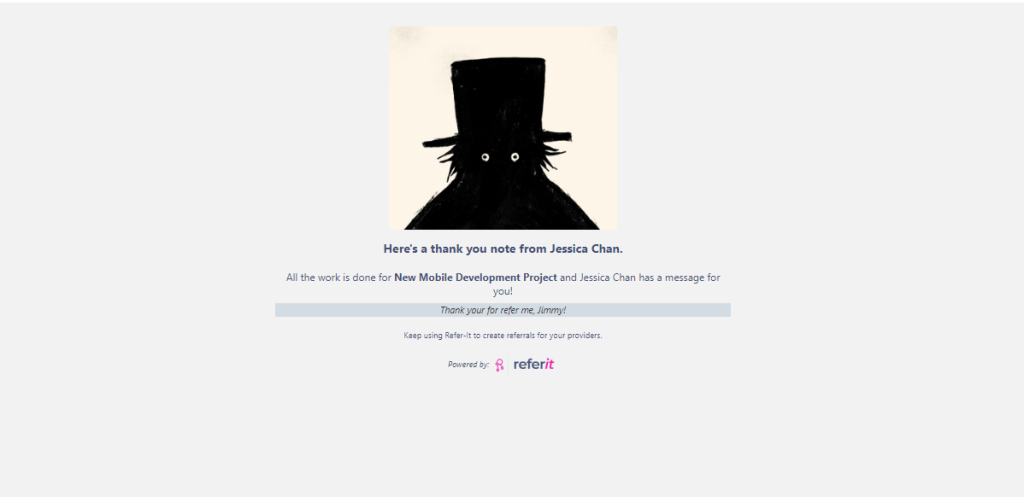
The client will also get an email to compose a thank you note to the Referrer after the opportunity is completed.
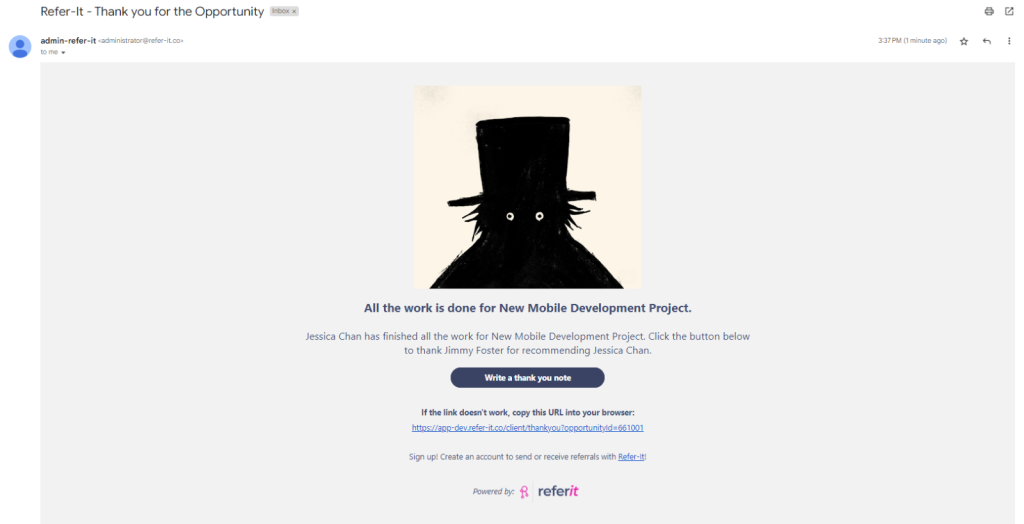
Click on the ‘Compose a Thank You note’ button to compose a thank you note to the Referrer. Then you will be redirected to the Thank You Note page.
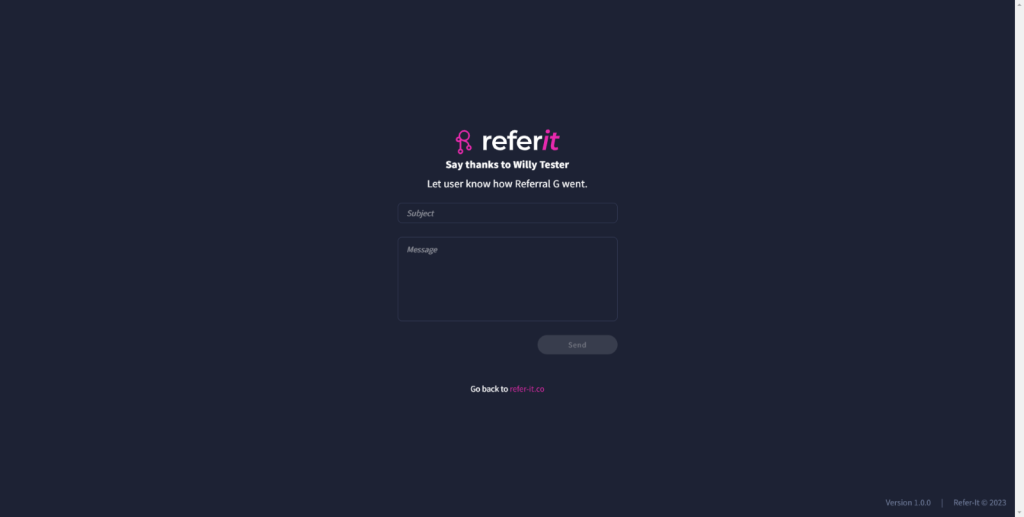
Click on the ‘Send’ button to send a thank you note to the Referrer. Then the Referrer will be receiving a thank you note email from the client.